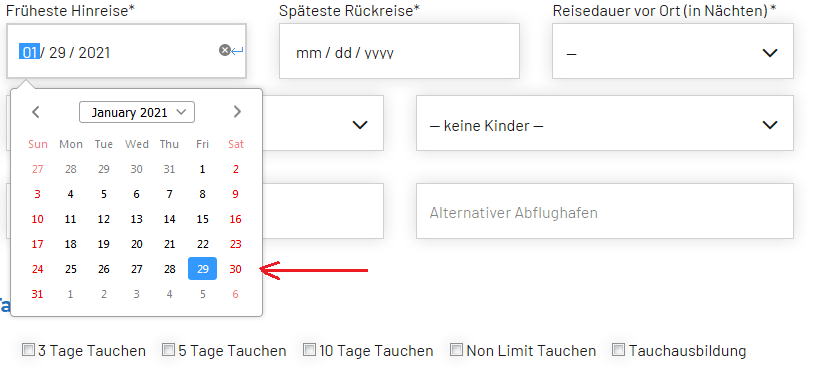E-MailInfo@as-tauchreisen.de
Telefon+49 2666 418 6717
ÖffnungszeitenMo-Fr 09:00-18:00 I Sa 10:00-13:00
Startseite » How to Use Calendar
Date Control is so well hidden many users don’t even know that it exists. The following guidelines will walk you through the process step-by-step, but first, be sure to read the following important note.
Here you can see the month, year, and date of the month for selecting the year clicking on the year in this picture of the year 2020 and the month is December.
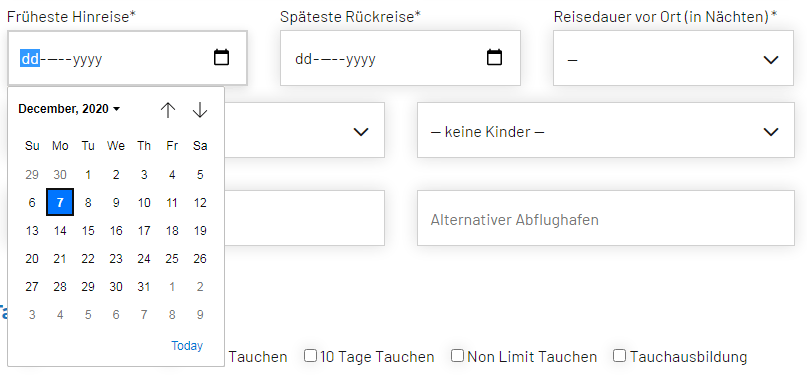
Pick the Year and the Month of Our Journey Only By Scrolling Up-Down For the Year You wanted to Travel
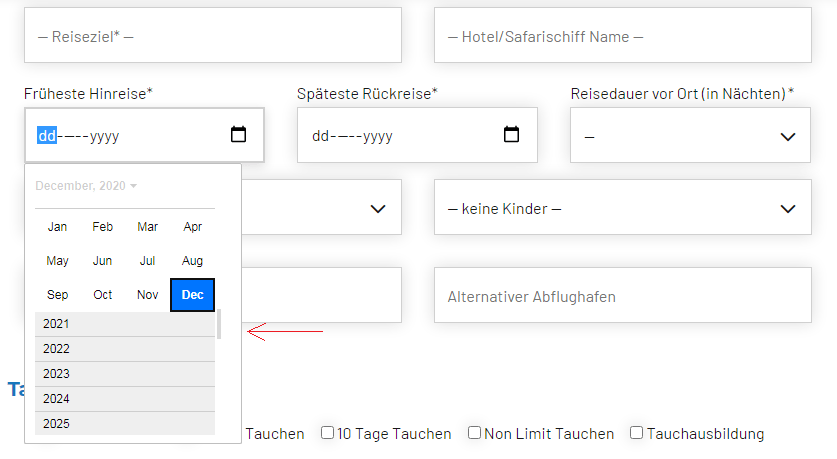
Now just pick the date you want to travel to and begin your outward journey.
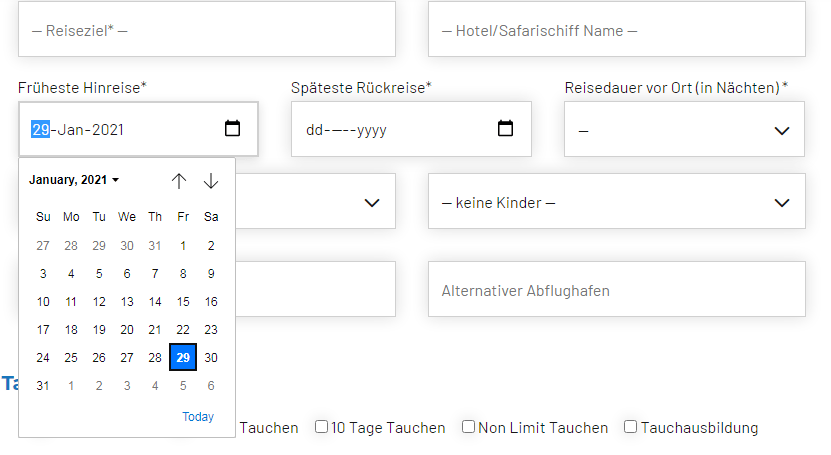
Just click on the given date option and the date selector will slide down in front of you.
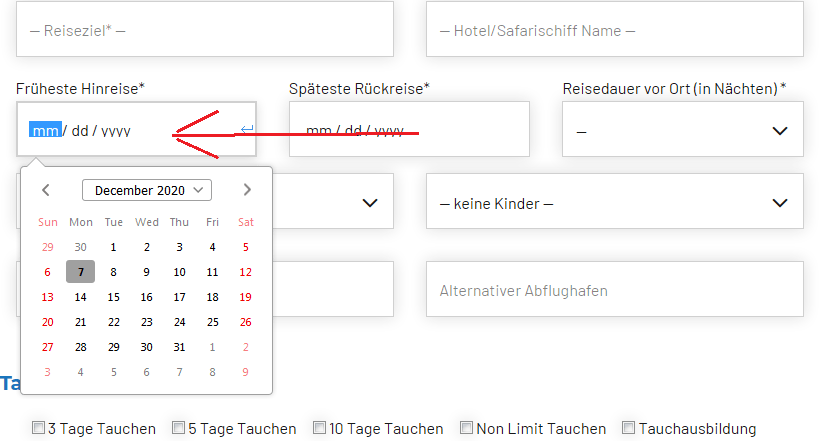
Click on the Year Only By Scrolling Up-Down you can select Year and Similar goes for the month
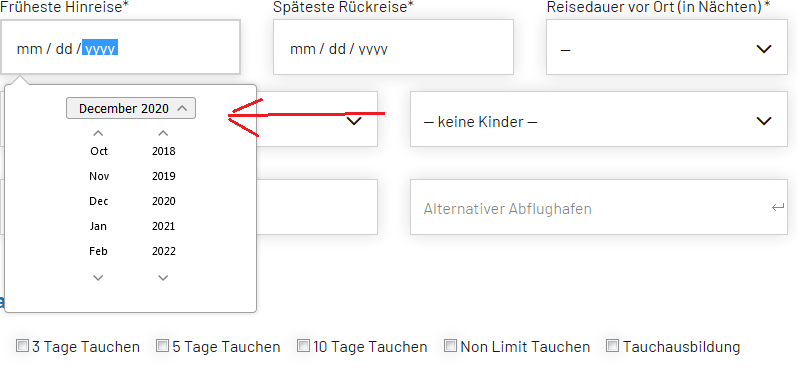
Now just pick the date you want to travel to and begin your outward journey.